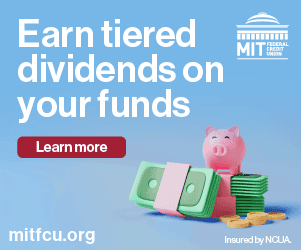In this support scam twist, con artists are posing as tech experts who are eager to help resolve your problem – for a price. The “issue”? Someone in your house has been watching online pornography. The Better Business Bureau (BBB) is seeing an increasing number of similar cons reported to BBB.org/ScamTracker.
How the scam works: Something is wrong with your home computer or internet connection, so you search online for a customer support phone number. In a rush, you click to dial the phone number listed in a top result. A company “representative” answers and asks you a few standard questions about your device, such as the make and model number. The call seems normal at first, but it soon takes a turn. This “tech support rep” has some creative stories to explain the issue. They may insist that someone in your house has been watching pornography, and that has resulted in your computer being hacked. In one recent report, the “representative” asked if the caller had a teenage son and then insisted the boy was to blame. In another case, “tech support” claimed that “thousands of people” had been using the caller’s IP address to view pornography.
This scam is a setup for selling expensive computer security software, typically costing victims between $200 and $900. Unfortunately, it does nothing to fix your computer or internet issues. In some cases, the scammers will also want remote access to your computer. Allowing them remote access enables them to install malware that records passwords, keystrokes or other files that contain personal information.
How to protect yourself from tech support scams:
- Never open attachments or links in emails from unknown senders. These can generate fake warning pop-ups that prompt you to make a call to scammers. If you get a suspicious pop-up alert, don’t click on anything and restart your computer, tablet or phone.
- Never give strangers remote access to your computer. You should only allow remote access to technicians of trustworthy companies you contacted through a legitimate customer service number or chat.
- Avoid clicking on pop-up boxes or ads stating that something is wrong. If a pop-up won’t go away, disconnect from the internet and Wi-Fi by shutting off the device immediately and restarting it.
For more information: Many tech support scams use similar techniques. See BBB’s article on tech support scams. If you’ve been the victim of a tech support scam, report it to BBB Scam Tracker. By reporting your experience, you can help others avoid falling for the same scam.
Do you want more information about how to avoid getting scammed? Check out the Spot a Scam page and sign up to receive weekly scam alerts.